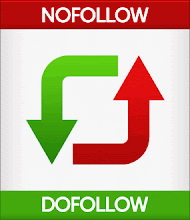For example, your blog title is " Latest Blogger Tips and Tricks" and blog post title "Show Blog Post Title First on Search Engine ". If anybody search for this post , he may see this post in search engine like this:
So visitors will not get any idea about your blog post content after seeing this headline. As a result no of visitors will decrease though search engine may ranked your Blog post on 1st page. I think all of you understand the importance of this post now.
blogger widgets| blogger templates|seo tips|blogging tips
your blog description here
http://blogswidgets.blogspot.com/