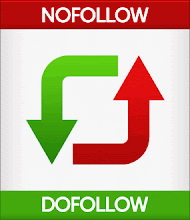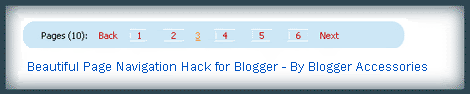Twitter is one of the fastest growing social networks in the recent days. Many feel it drives a lot of traffic to their blog, especially when they have a large number of followers. We should some how use this twitter to improve traffic to our blog. So, how are we going to do that? Simple, just by adding a "Tweet This" link to our blogger posts. There are certain blogs that include Tweet this in the footer of their posts, that is, at the end of the post as a social bookmarking icon. But I recommend you to place it at the top, next to the title of your post.