 Now talking about G-Buzz, although Google has not yet provided any official "Buzz It!" buttons, but it does allow you to synchronize your blog-feed with the Buzz, so that all your posts are directly sent to your Buzz account. Simply add your blog to the connected sites list...
Now talking about G-Buzz, although Google has not yet provided any official "Buzz It!" buttons, but it does allow you to synchronize your blog-feed with the Buzz, so that all your posts are directly sent to your Buzz account. Simply add your blog to the connected sites list...Inspired by Mashable, now I too have created the Google Buzz It! buttons for the readers of BloggerStop. Here's how you can add these buttons to your blog:
STEP #1
Log in to Blogger, go to Layout -> Edit HTML
and mark the tick box "Expand Widget Templates"
Now, find this code in the template:
<div class='post-header-line-1'/>
STEP #2
And immediately BELOW/AFTER it, paste this code:
<!--BUZZ-STARTS-->
<a expr:href='"http://www.google.com/reader/link?url=" + data:post.url + "&title=" + data:post.title + "&srcTitle=" + data:blog.title' target='_blank'><div style='text-align:right;margin-top:-42px;'><img alt='Buzz It' src='http://i46.tinypic.com/121wg9e.jpg'/></div></a>
<!--BUZZ-STOPS-http://blogswidgets.blogspot.com-->
It will display a small Buzz It! button like this:
<!--BUZZ-STARTS-->to display a larger Buzz It! button like this one:
<a expr:href='"http://www.google.com/reader/link?url=" + data:post.url + "&title=" + data:post.title + "&srcTitle=" + data:blog.title' target='_blank'><div style='text-align:right;margin-top:-42px;'><img alt='Buzz It' src='http://i47.tinypic.com/2j0b02c.jpg'/></div></a>
<!--BUZZ-STOPS-http://blogswidgets.blogspot.com-->
STEP #3
Save the template and let the Buzzer Buzzzzzzz... Related Articles :
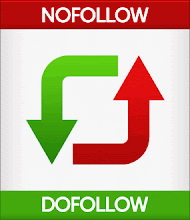











1 comments:
this is damn cool. but err, can it be used by wordpress blogs?
Post a Comment